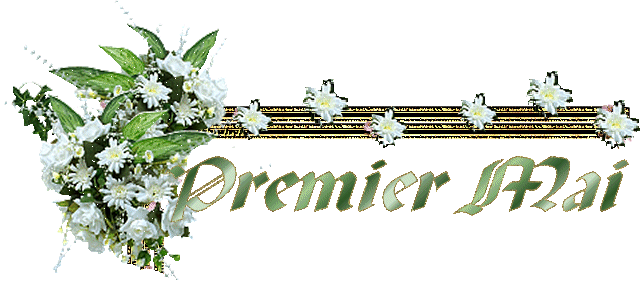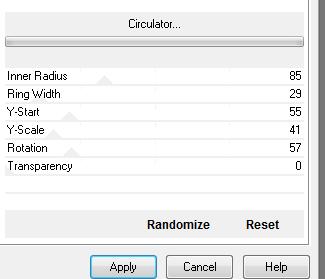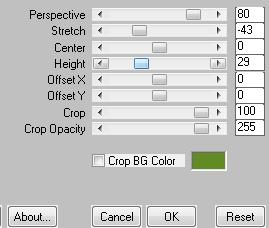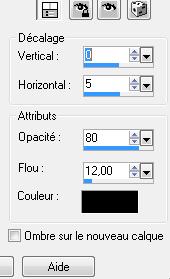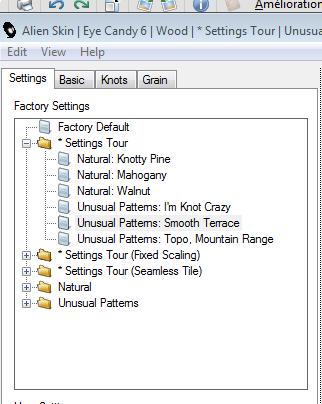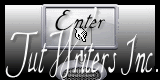|
New
1 Mai Plugins VM distorsion EyeCandy5 /Impact EyeCandy6 (in the folder) Mura's Meister Material downloaden
* Tuben here
1. Open your file: image ''fond 1'/Promote to Background Layer 2. Layers-Duplicate 3. Effects - Plugins VM distorsion/ Circulator
4. Effects -Plugins EyeCandy 5/impact perspective shadow /Drop shadow blury 5. Layers-Duplicate 6. Effects-Plugins Mura 's Meister- perspective tilling/ color: #618D1D
- Repeat: Effects-Plugins Mura's meister with the same setting 7 . Material Properties: Foreground color to color:-#f2d4ba Background color to color :#628c23 8. Aktivate Text Tool: choose my Font: ''Apollo'' Size: 75 write 1 mai 9. Effects -Plugins Eyecandy5 Impact /extrude - preset "renee 1mai" 10. Aktivate the Selection Tool: Circle:Draw a selection in the middle as shown in the example (S)
- 11. Layers-New raster Layer 12.Aktivate the image1- 1mai ''Edit/copy-Edit paste into selection 13. Selections - Deselect all 14. Aktivate the tube "échelle" Edit/copy-Edit paste as a new layer and move 15. Effects- 3D Effects-Drop Shadow
16. Aktivate the tube ''panier ''Edit/copy-Edit paste as a new layer and move /Repeat:Effects- 3D Effects-Drop Shadow 17. Aktivate the tube'' flore18enfant4459'' -Edit/copy-Edit paste as a new layer and move " /original is in the dossier of respect for the tubeur'' 18. Aktivate the tube ''214design '' Edit/copy-Edit paste as a new layer and move on the basket 19.Aktivate the tube ''flèche-1-mai ''/ Edit/copy-Edit paste as a new layer.Good place to hide the vertical line of the tube of the girl 20. Layers - Merge - Merge all layers (flatten) 21.Image - Add Borders - Symmetric 5 pixels color= #80ad52 22.Image - Add Borders - Symmetric 20 pixels color= #feeac7 23.Image - Add Borders - Symmetric 5 pixels color= #80ad52 24. With the magic wand -select the border of 20 pixels 25. Effects- Plugins EyeCandy6 /settings tour /wood/smooth terrasse
*Problems with this filter? The image is in the folder
I am part of Tutorial Writers Inc. My tutorials are regularly recorded
* |

 Translations
Translations