|
alpha Plugin Launch box
|
In [Dutch translated ] by Marion
Here
 |
In [English translated ] by Marion
Here
 |
In [Italien translated ] by Magdy
Here
 |
In [German translated ] by Marion
Here
 |
In [spanish translated] by Evalynda
Here
 |
This software allows the old 32 bits /8bfs filters to work in the new PSP in 64 bits
Here you can buy the software( this software is to buy)

We will install it
1. Click on the ''setup'' and install normally
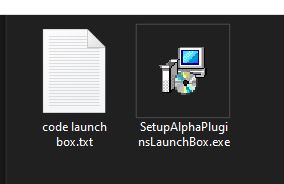
2.Installation starts it will be necessary to choose the paths
For me it is
C: \ Programs
Files (x86) \ AlphaPlugins
and my filter folder is on disk E : \ AlphaPluginsBridge
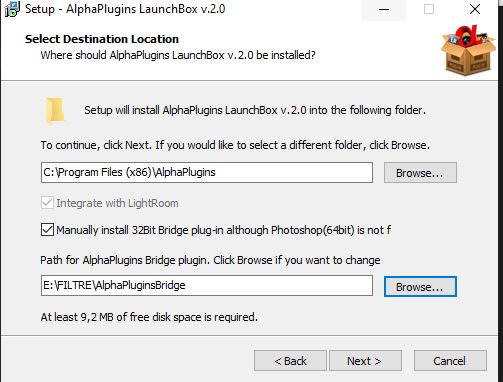
In the file C: \
Programs Files (x86) \ AlphaPlugins
We have this in this folder
These files must not be modified under any circumstances.
The AlphaPluginsApp.ini file will be automatically modified once the process is complete
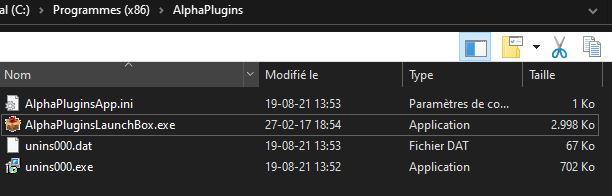
But in the file of the folder created in the filters, there is only one file created after the installation
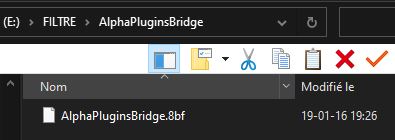
This file is missing (E : Filtres\ AlphaPluginsBridge) a file that will always be requested, but must be created manually ::
Here is the procedure to make it:
You must open the Notepad as administrator
(ATTENTION THE NOTEPAD MUST BE EXECUTED IN ADMINISTRATOR MODE, OTHERWISE THE FILES CANNOT BE MODIFIED
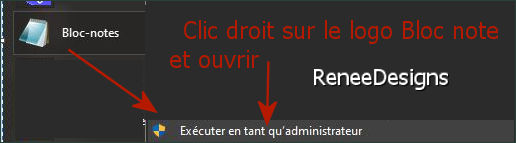
When Notepad opens: File - New
In this file, write the EXACT path where the file is located
"AlphaPluginsLaunchBox.exe"
FOR ME
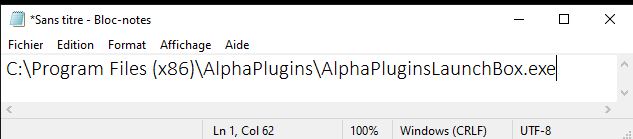
To save this notepad we will give it a name
Give this name to the file
AlphaPluginsBridge.txt
File - Save - Name
Go and place it in the folder of Your Filter
The save file has an extension ‘’doc’
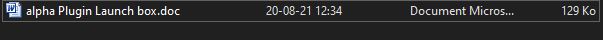
It will have to be changed for extension in ‘’ini’’
Right click - Rename - Change extension to ''ini'' - Say yes if you have this window
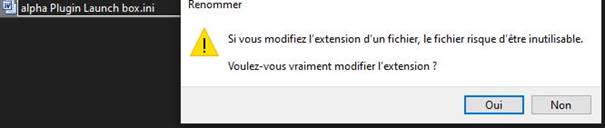
Here in the folder in the filters we now have these two files
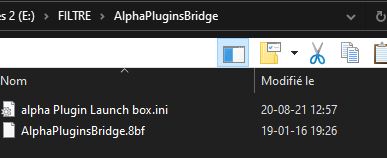
Now the installation of the software is finished
Now we still have to tell the filters where the 32-bit filters are, so:
Open the Psp in 64 bits - Run in Administrator mode
Go to the list of filters on the AlphaPlugins filter -
If you haven't registered it yet - do so
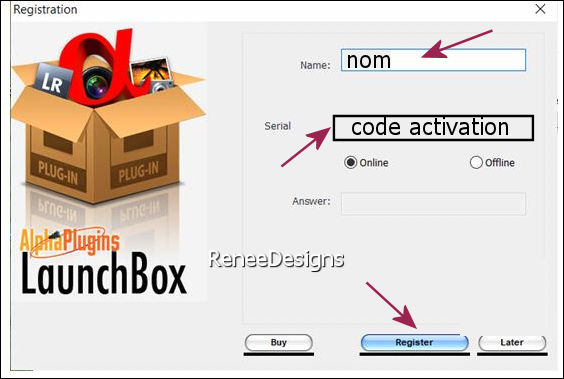
Then you find this window
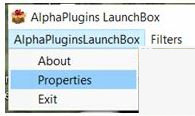 Click on Properties Click on Properties
If there is one or more unnecessary folders deleted
And with the + or - command add the Filter folder which contains all your old filters, of course make sure to add only those that do not work in the 32-bit version ( don't stuff it with filters that don't need this feature)
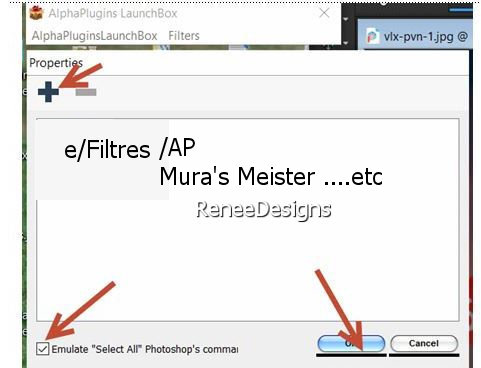
Click on Emulate and ok
When you open your Psp on Alpha Plugins - Filters
You can find all your filters
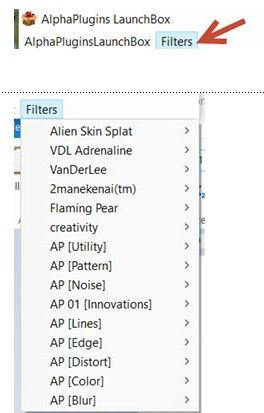
Filters will work in the 64-bit psp even the 32-bit ones that did not work anymore
ReneeGraphisme_ All rights reserved All rights reserved
*
It is strictly forbidden to distribute these tutorials on your websites or forums
Thank you
10/08/2021
|