|
We will try to keep as clean as possible pc and everything is made to remove unnecessary
***
1.We'll start with this function
on the keyboard to type these 2 Windows key + R
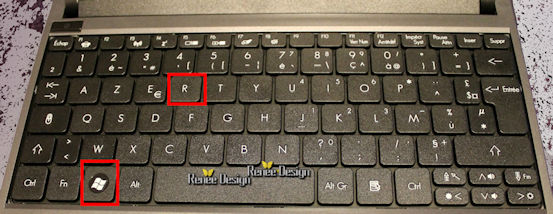
The "output" window will open
Write
temp
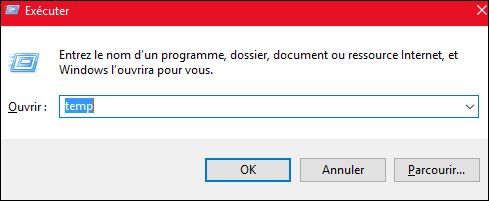 >> ok
>> ok
completely empty the folder that will open
***
We start again but this time you write
%temp%
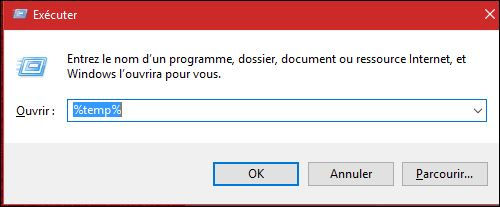
completely empty the folder that will open
*****
Perform this procedure:
only one time
after having checked it will be done automatically
we type on the keyboard
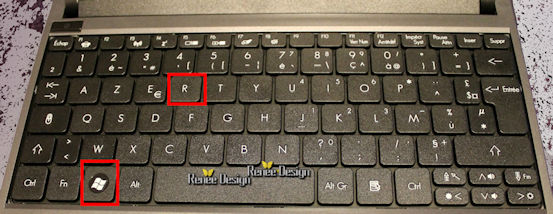
In the file "Output type " inetcpl.cpl
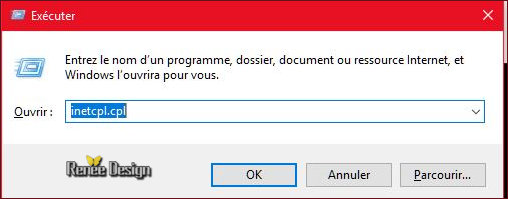
Ok, this window opens
General tab
go check delete browsing history
click on Delete
the right window opens
Check as in the example below
Click Apply
It will now remove all ( these operations remain in memory)
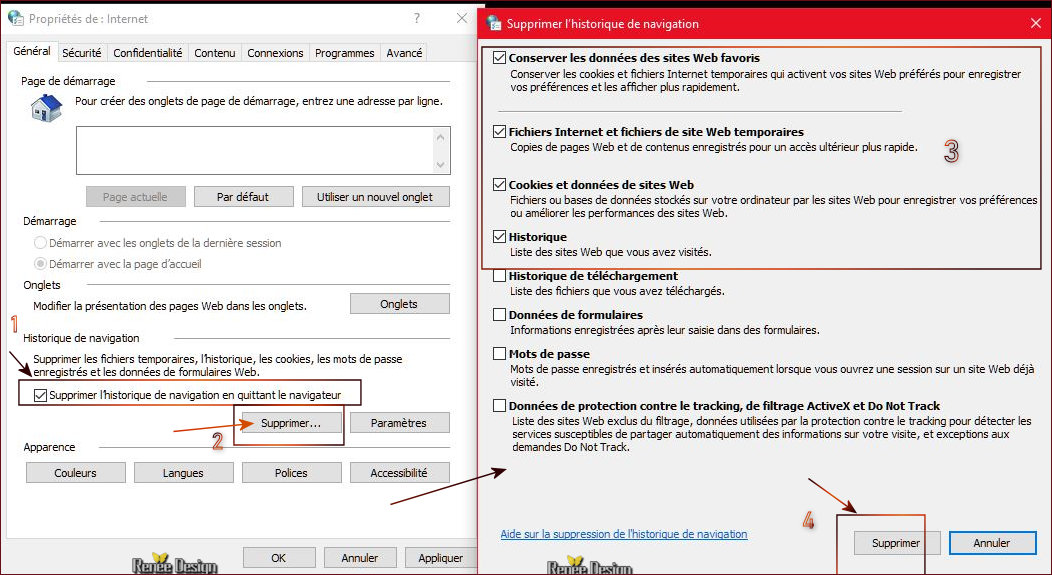
****
It also does
It Deletes temporary files
created on your computer with these settings
***
DISK C /
WINDOWS- /SOFTWARE DISTRIBUTION
OPEN FILE>
DOWNLOAD
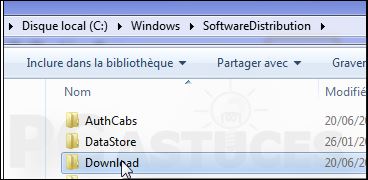
Select Download
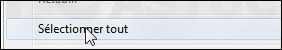 AND EMPTY IT
AND EMPTY IT
**************************
Reminder
For the users of Corel Paint Shop Pro
don't forget to clear the cache of your Corel Psp Tool
this is the way that's how you go there
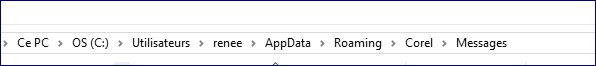
****
"Messages "should be deleted completely
every time you open and use your Corel, it will be recreated
*****
there is also this file Crash Dumps
What does this mean? I'm going to explain
if a program "crashes" the system writes a log file and a "memory dump" file there so that one can analyze the reason for the crash ... if you have no problem this "system" directory is there but remains empty ....
from time to time you have to check and empty it
this is the way that's how you go there
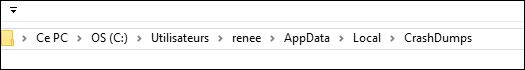
*******
Also empty
Disque C/ Windows / Prefetch
CAUTION DO NOT DELETE THE FILE IN THIS FOLDER >>Ready Boot
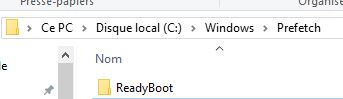
*****
Delete Windows.old folder to free up space( this is not mandatory)
See here the procedure 
*****
Windows has the annoying habit of keeping certain installation files for downloaded updates.
As these files are unnecessary, you can delete them.
Make everything be clean
*
Here a very useful cleaning software
Glary utilities

***
I hope this will help you keep your computer clean and above all fast.
See you soon
Renée
08/08/2016
ReneeGraphisme_ All rights reserved All rights reserved
*
It is strictly forbidden to distribute these tutorials on your sites or Forum
Thank you
|